How to Accept Donations in WooCommerce Using a Simple Plugin
Whether you’re a nonprofit raising funds, a blogger earning tips, or a business strengthening community, donations can transform the way people connect with you.
NON-PROFITDONATIONSWOOCOMMERCE
by Motif Creatives
8/21/20255 min read

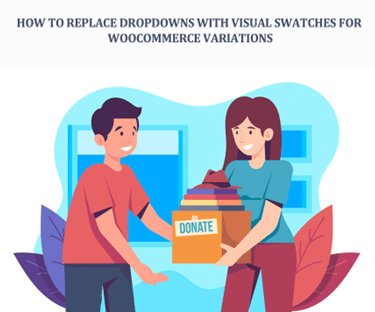
Have you ever thought about asking your customers for extra support? Not through buying more products. But by giving freely. A donation. A tip. A gesture of trust.
For nonprofits, it’s obvious. For creators, it’s survival. For small businesses, it’s a community. But WooCommerce doesn’t offer donations out of the box. Strange, right? The most popular e-commerce platform lacks a built-in option to let people give.
Don’t worry. The fix is easy—a plugin. Just one small tool, and suddenly your store isn’t just about products anymore. It’s about support. About connection. About generosity. Let’s walk through it.
Why Donations Matter in Online Stores
Donations are not only about money. They’re about belonging. When someone donates, they’re saying: I believe in you.
For a nonprofit, it could mean a child gets clean water. For a blogger, it could mean their late-night writing sessions are appreciated. For a small shop, it could mean the local community cares about its future.
And there’s psychology behind it. People like choice. Buying a product feels like a transaction. Donating feels like freedom. A gift. That emotional difference is enormous. It builds loyalty. It builds relationships. It builds a story around your brand.
Big Benefits
So, why add donations to WooCommerce? A few reasons stand out.
Extra income stream. Who doesn’t need that?
Community building. Donations strengthen bonds.
Flexibility. Fixed or open amounts, your choice.
Simplicity. A plugin handles all the heavy lifting.
Transparency. WooCommerce already tracks it all, like orders.
It’s not just about “collecting money.” It’s about creating space where people can give. Voluntarily. Proudly.
Missing Feature in WooCommerce
Here’s the catch. WooCommerce doesn’t let you accept donations by default. It’s an online store system. Built for selling. Not giving.
But that’s where plugins shine. Plugins are like magic add-ons. They extend WooCommerce. They make it do what you want. Some add product swatches. Some add subscription tools. And some add donations, precisely what we need.
Choosing the Right Tool
Not every plugin is equal. Some are too complex. Some are too limited. Some try to lock features behind paywalls. You want something simple, flexible, and reliable.
The perfect plugin should:
Let you create donation products.
Offer fixed or open amounts.
Allow minimum and maximum rules.
Collect names, notes, and messages.
Work smoothly with the cart and checkout.
Sound like too much? It’s not. There’s one plugin that does all this without making you pull your hair.
Meet the WooCommerce Donation Plugin
That plugin is the WooCommerce Donation Plugin by Motif Creatives. Clean. Simple. Straight to the point.
It creates a new product type inside WooCommerce: Donation. From there, you decide—fixed or open. Add rules. Add suggested amounts. Even add custom labels.
Want donors to write a note? Easy. Want to limit donations between $5 and $100? Done. Want it to say “Support Now” instead of “Add to Cart”? Just change the text.
And here’s the best part—it feels like WooCommerce. No clunky new system. No confusing dashboards. Just the same product editor you already use.
Installing the Plugin
The process is almost tedious. Really. That’s how simple it is.
Download the plugin.
Go to your WordPress dashboard.
Plugins → Add New → Upload Plugin.
Install. Activate. Done.
After activation, you’ll see a new product type. “Donation for WooCommerce.” That’s the magic switch. Flip it, and your regular product becomes a donation campaign.
Fixed Donation Product
Sometimes you want structure. A fixed donation works like that. Maybe you’re running a “$20 feeds a child” campaign. You don’t want random amounts. You want $20. Clear. Direct.
Here’s how to set it up:
Create a new product.
Choose “Donation for WooCommerce.”
Select “Fixed donation.”
Enter the amount. Add min/max if needed.
Save.
Now your store shows a product. But instead of a T-shirt, it’s a $20 donation. People can add it to their cart and pay, just like they would for a purchase, but with a purpose.
Open Donation Product
Other times, you want freedom. An open donation lets people decide. $5. $10. $100. Whatever fits their heart.
Setting it up? Almost the same.
Create a new product.
Select “Donation for WooCommerce.”
Pick “Open donation.”
Add optional rules: minimum $5, maximum $500.
Save.
Now donors type the amount themselves. No limits unless you add them. That flexibility often increases total donations. Some people give more when they have the choice.
Suggested Amounts Work Like Magic
Here’s a secret: people love shortcuts. Suggested amounts do that.
Think of it. Instead of staring at an empty box, they see: $10. $25. $50. $100. Quick choices. Click. Done.
And psychology suggests that amounts often push people to higher levels. Someone who wanted to give $5 might choose $10 because it’s right there. Easy. Smart. Effective.
Collecting Names and Notes
Donations are personal. They’re not just numbers. They’re stories.
The plugin lets donors enter their name and a short note. A thank-you message could be a thank-you message. A dedication. “For my mother.” “Keep up the good work.”
Those details show in the cart, checkout, and admin panel. Imagine reading those notes after a campaign. It’s moving. It connects you to your supporters in a way money alone never could.
Customize Everything
Words matter. “Add to Cart” doesn’t always feel right for donations. But with this plugin, you can change it. “Donate Now.” “Support the Cause.” “Give Today.”
You can also customize validation messages. Let’s say you set a $5 minimum. If someone enters $2, the error could read: “Sorry, the minimum donation is $5 to make a real impact.” Small changes. Big effect.
Behind the Scenes: Managing Donations
In the admin panel, donations look just like orders. Easy to track. Easy to report. Easy to export.
You see who donated, how much, and what note they left. No messy spreadsheets. No separate system. Everything in one place. That’s the beauty of staying inside WooCommerce.
Best Practices for Donation Campaigns
Okay, setup is done. But how do you make donations work? A few tips:
Please keep it simple. Don’t overwhelm with too many options.
Tell a story. Why should people donate? Explain clearly.
Promote it. Share on social media, email, and your homepage. Don’t hide it.
Show impact. Tell donors what their money achieves. $10 plants a tree. $50 feeds a family.
Say thank you. Always. Gratitude builds lasting trust.
Remember, people give because they care. Your job is to help them see why they should care.
Real Stories, Real Uses
Picture this. A small nonprofit creates a $25 fixed donation product. Each donation funds a school kit for a child. Donors know exactly where their money goes.
Or imagine a food blogger. Recipes are free. But she adds an open donation option. Fans can tip $5, $10, or even $100 to support her work.
Even a local shop can join. They add a $10 “Community Support” donation product. Customers shopping for shoes add it to their cart. Small, but powerful.
Conclusion
Donations turn a WooCommerce store into something more than just products. They turn it into a platform for giving. For trust. For human connection.
And setting it up? Surprisingly easy. The WooCommerce Donation Plugin makes the process almost effortless. Fixed donations. Open donations. Suggested amounts. Notes. Custom labels. All inside WooCommerce.
In the end, it’s not about the plugin. It’s about what it allows. Support. Generosity. Impact. Whether you’re a nonprofit raising funds, a blogger earning tips, or a business strengthening community, donations can transform the way people connect with you.
So don’t wait. Add a donation option. Open the door to generosity. And watch how small acts of giving create big stories of change.
Albright Administration
Making Remote Support Personal
Philadelphia, PA 19106 U.S.A.
(800) 854-4709 toll-free
(267) 388-1444 call or text
© Anne Albright, Albright Administration.
All rights reserved.


Since 1991
Recommended by locals on Alignable